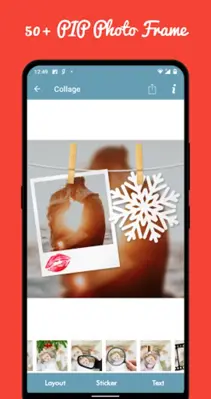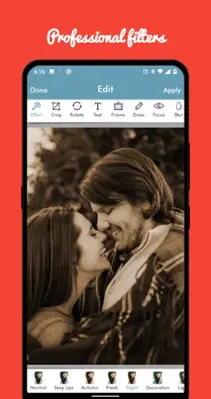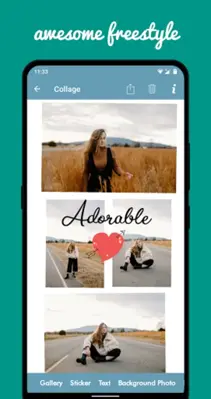Photo Collage Maker
Category : Lifestyle
Author Name : Photo Collage Maker - PIP
Operating System : android
License : Free
Rating : Everyone
Photo Collage Maker Download Links for Android
Photo Collage Maker Screenshot
About Photo Collage Maker Android Application
Photo Collage Maker is an intuitive application designed to help you transform your images into stunning collages and grids, enabling you to give your digital memories a creative and personalized touch. This versatile tool is a fantastic choice for photo enthusiasts looking to enhance and showcase their pictures in a unique way and is suitable for users who want to tailor their content for social media platforms. The app makes it possible to combine up to 10 images into impressive arrangements, choosing from over 150 layouts of photo frames or grids. It provides various aspect ratio options, ensuring that the collages can be formatted perfectly for different social media channels, catering to preferences like square 1:1 or full-screen 9:16 compositions.
Application Official Website
https://7technosoftsolutions.comApplication Support Email
[email protected]Application Main Features
- Combines up to 10 images into impressive arrangements.
- Over 150 layouts of photo frames or grids to choose from.
- Various aspect ratio options for perfect formatting on social media.
- Picture-in-Picture (PIP) templates, backgrounds, stickers, and fonts.
- Free style or grid style customization.
- Professional photo editing tools to apply filters, add text, and adjust focus.
- High-resolution output for sharing on Instagram, Facebook, WhatsApp, Twitter, and more.
- Themed photo frames for commemorating special events.
- Refining capabilities like cropping, applying filters, and adding stickers and text.
- Supports constructing scrapbooks with varied backgrounds and aspect ratios.
Application Ratings
The content is rewritten by Gemini Ai ,Published Date : 25/3/2024 , Modified Date : 25/3/2024